Every company deals with tons of data daily. Through this data, executives and their teams get insight into their business analytics, thereby enabling them to make well-informed decisions towards their business growth.
As the need for handling data effectively continues to grow, innovative technologies emerge to take care of the challenges. Notably, Business intelligence (BI) used to be the chief technology used by organizations to handle their data analysis. But the need for this data analysis process to become autonomous or semi-autonomous has led Microsoft to develop Power BI.
What is Power BI?
Power BI is a more sophisticated Business Intelligence tool that provides advanced analytics to enable users to assess data and solve business problems far more efficiently than ever before. That's why it's no surprise that anyone can easily take a Power BI course online nowadays.
So what makes Power BI unique? What are the features of Power BI, and how does it work?
Distinctive Features of Power BI
Quick insights
With just a single click, Power BI enables users to get quick insights into business data. This works due to a set of advanced algorithms Microsoft developed into the technology. As a result, companies can now get a clear and perfect understanding of data almost effortlessly.
Integration
Companies can integrate Power BI with Office 365 and several other business tools to facilitate collaboration.
Automation
Power Apps and Power Automate's automated feature enables users to enjoy an automated workflow that requires no human effort.
Azure Machine learning
Power BI has machine learning incorporated into its algorithm. This enables the technology to detect patterns from structured and unstructured content to obtain intelligent insights.
Security
The end-to-end encryption feature gives users top security and peace of mind to transfer data to and fro without worries.
Natural language query tool
This feature allows users to ask questions in natural language (English) while creating or analyzing reports.
Data visualization
Power BI also gives the user several options to visualize data in real-time. And visual data is notably helpful in obtaining data insights more quickly.
Embedding reports
Power BI also uploads data analytics directly to your website. This enables you to have the information on your system without the hassle of a manual upload.
Cohort analysis
You would often run into situations where you need to compare and combine data sets. The cohort analysis feature of Power BI does just that, combining various data sets into a meaningful whole.
Built-in connectors
Almost all businesses work with spreadsheets, Google Analytics, and Salesforce. Power BI makes things easy as it is connected to these cloud-based resources by default, thereby giving you access to all your resources in one place.
DAX
The DAX (Data Analysis eXpression) feature is a set of functions that calculates arithmetical data automatically, giving accurate results to the user. It is far better than excel as it is easier to understand.
Limitations of Power BI
As with every other technology or device, Power BI comes with limitations as well.
For starters, non-techies cannot efficiently operate or use some essential features of Power BI.
Additionally, it excludes Mac users since it's a Microsoft product.
These and a few other reasons have led many people to seek Power BI alternatives. There are several Powerbi alternatives that offer more versatility, user-friendliness, and usability by non-tech teams. You can even get some at a lower cost than BI.
Final Words
Power BI brings so much to the table when it comes to Business intelligence for advanced data analytics. It, therefore, offers organizations a new, better, and easier way to deal with information and become more efficient in their decision-making.

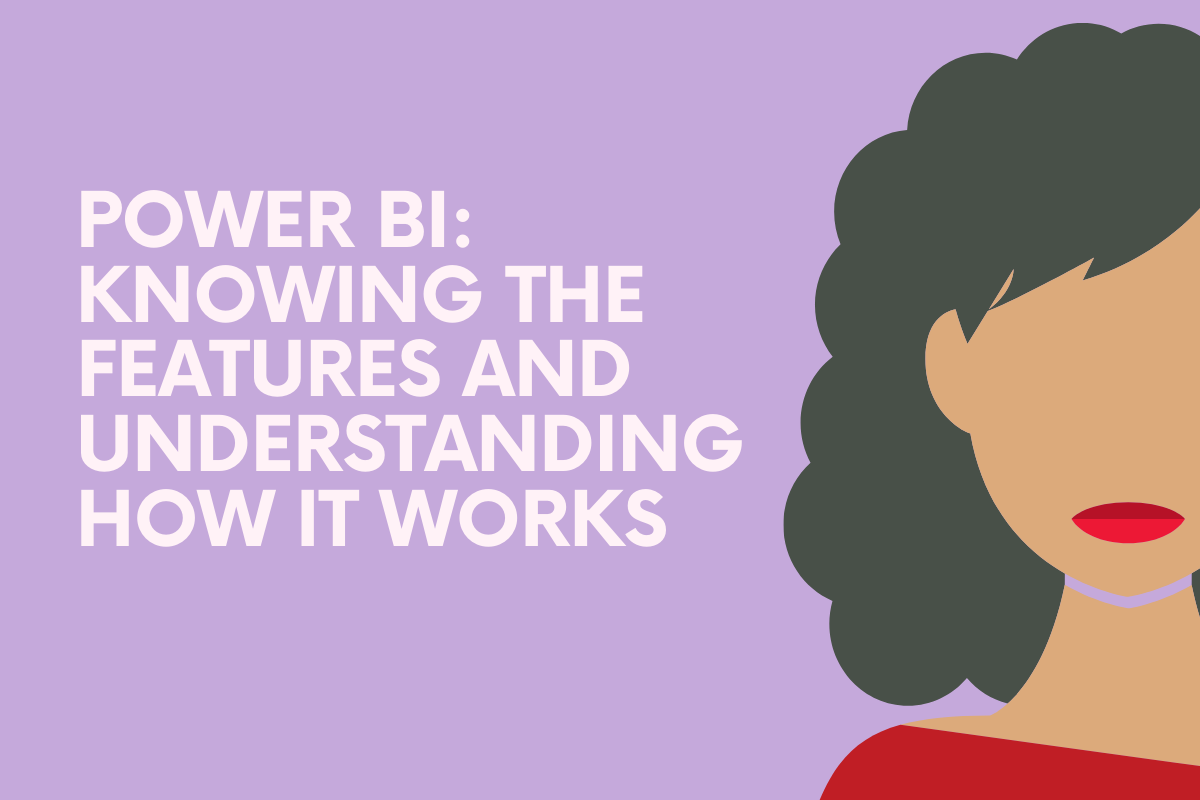



.png)